First, a confession: This web site is a lousy family blog and not a good example to follow. The problem is time. I spend at least 11 hours a day sitting at my desk at work (8-7) and three hours a day (1.5 hours each way) commuting, often working all that time through a Blackberry. What I spend 14 hours a day doing doesn't lend itself to blogging. I'm a news editor, editing stories on court cases throughout Europe. The stories I send on the wire each day are the sum total of what I have to say about what I do at work, and for good reason. I could get myself in a bit of a legal jam if I expressed any opinion on the trials we're covering. A blog would be a libel lawyer's dream. The other two hours of my waking day are spent eating, connecting briefly with my wife and (very briefly) with my children. There's not much left, which is why this blog tends to be about what I read, not what I do.
However, this isn't my only blog. My other one is my stream of photos, along with their captions and titles, on Flickr. (I'll write a "how to" on Flickr next.) That's a record of everyday life in my family, and looks no different in an aggregator such as Bloglines than this Web site. You're seeing our family life, through my eyes. There isn't just one way to blog. Use whatever works for you.
Why blog instead of just emailing each other? That's a good question that isn't simple to answer. Blogging is public. Anyone, anywhere can read what you write, not just your family or friends. I wouldn't take that too seriously. There are tens of millions of blogs. It's unlikely many strangers are going to be interested in your child's school play.
The best analogy is like meeting in a public park. I get into conversations all the time with other parents, or other dog walkers. A shared interest brings people together. You'll find that total strangers on the other side of the world are sometimes very interested in how you got your three-year-old to eat carrots. The other day, I met another Eamon (one 'n' instead of two) Sullivan in London, who found this blog doing a Google search. Another was interested in the few sentences I wrote about a new monitor I bought for one of our PCs and asked whether it could be mounted on a wall. This on a blog with a circulation of four.
Sometimes, however, normal everyday blogs can have a huge impact. One Avon lady wrote about how her eight-year-old was suspended from school for making up his own version of the pledge of allegiance. The story raced all over the world and made her, and the junior trekkie, briefly famous, and the seriously humor-impaired principal briefly infamous. So it's worth remembering that what you write is readable by the world.
I also have a more philosophical reason for encouraging people to blog: It makes the Internet a better place. Again, the park analogy works. When we first moved to London, we lived in a house with a field and a playground across the street. The common area has had it's ups and downs. At one point, it became a hang-out for hundreds of teens, many of them drunk. There was broken glass and graffiti everywhere and the nights were miserable. The neighborhood got up in arms and demanded that the police take action. They did, and it had no effect whatsoever. The crowds would just melt away when the police appeared and reappear afterwards, jeering the cops.
What actually worked was to improve the park, putting in new equipment and giving it some new paint. Parents starting showing up, with their kids. Sober teens showed up to play football in the field. The more people who used the park, the nicer and more inviting it became, encouraging even more to use it.
That, I believe, is as true on the Internet as in a city park. Blogging has, for years, been a small town. Sure, everyone knows each other, but it was also a bit insular and cliquish. The more people who participate, the wider the range of views represented, the more inviting it will be.
Blogging has reminded me of something that my job obscures. The world isn't full of sickos and evil. The vast majority of people are wonderful. Pick a random stranger, anywhere in the world, and have a conversation with them and you would almost certainly have a good time, or at least come away richer for it. The people I read -- ranging from gay libertarians to Avon ladies in Texas -- makes me richer. The more, the better.
Step by Step
As with part one, I'm going to pick one particular blogging software to show you. There are many. I'm picking Google's Blogger because it is fairly easy to use. Others like Microsoft's MSN Spaces. Walt Mossberg at the Wall Street Journal recently said Microsoft's site is easier to use. Personally, I'd avoid it for one of the reasons Mossberg gave for its ease-of-use: it encourages people to use features (such as slide shows) that work only on Microsoft's software. That's the company's business model. It wants you as entangled as possible in Windows and Internet Explorer. You may not believe me now, but you'll want to keep your blog as free from such entanglements as possible. In 10 years, you'll still want to read your blog. You won't be running Windows in 10 years. Trust me on this one.
There are also many other options. Yahoo is developing something. You can also run software on your PC and post your blogs to the Web site that probably came with your Internet connection. Feel free to explore other alternatives.
First, go to http://www.blogger.com in another browser. You'll see a big orange button to click on to sign up like this:

Click on it and fill out the first form with basic information. Then click on the Continue button at the bottom of the form.
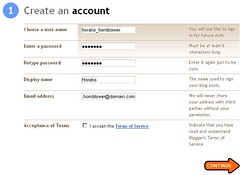
The next step is to create a username and password for the blogger account. You may have to try a couple of different usernames. You'll see a message like this if someone is already using that name:

Just keep trying combinations until you get one that works. It doesn't really matter too much, since the username isn't what your blog will be known by, but you should probably pick something that you'll remember, and pick a good password (write it down, if necessary).
Now pick a title for your blog (the words that appear across the top, such as "Eamonn's Home" in this one) and the address of your blog. Mine is just eamonnsullivan.blogspot.com. It's nice to have an unusual name sometimes. Again, you might have to try a few things to get a name for your blog that isn't taken already. Blogger also makes you copy some letters and/or numbers. This is just to ensure that you are a real person and not some computer program trying to create a whole bunch of blogs for advertising.

Now pick a look for your blog. Mine uses the first choice, Minima, while I think Ailish went for Minima Black or something similar. It's up to you, but try to pick something that's easy on the eyes and not hard to read.

That's about it. The next step will just create the blog and then you can start posting. Bookmark the posting page, http://www.blogger.com/home, which where you can create new posts or edit other ones. I won't repeat the information that's already on Blogger, such as its explanation of the Blog Editor, which explains how to write and format an entry. If you can use Word, it isn't that difficult.
One additional step I recommend is to find a button called "BlogThis!", which you can find here. Add it to your Favorites or links bar (which is to the right of the address line in Internet Explorer, or just below it in Firefox). It makes it easy to write a blog about a Web page. Just highlight a quote from the Web page and then click on BlogThis and it will open a posting window with the highlighted text as a quote.
Next, I'll write about Flickr, which makes it easier to add photos to your blog.
Technorati Tags: howto, blogging, family,

