First, here's the situation now:
- I know a lot more about the day-to-day lives of strangers whose blogs I read than I do about my sisters or in-laws.
- I see photos every day on Flickr of people I've never met in person, or who are at best vague acquaintances, but I don't know what my nieces and nephews look like in a soccer uniform, or even what they look like now. I haven't seen some of them in years.
- Skype would enable my family to talk frequently and for as long as we want, for free, but the only people who call me are strangers in China, Russia or Morocco who want to practice their English so that they can get a job in the U.K.
Once you get the hang of them, you can keep all of us up-to-date on what's happening with you and what you're seeing and experiencing, and we can keep you up-to-date on us, in just a few minutes a day or week.
What is a Blog?
A blog, which is short for Web Log, isn't just a Web site, although most are also Web sites, set up in a different way. The Web site of a blog normally has the newest information at the top, with older material pushed lower down on the page over time (where it eventually migrates off into an archive of some sort) as new material is added.
But to really understand why blogs are useful, you have to forget about the Web site. A blog is a stream of information -- primarily made of words, but also photos, audio and even video. In the jargon, that stream is called a "feed." You read or view blogs by subscribing (like a newspaper) to those streams of information or feeds, usually using a reader, or a so-called aggregator. This is what makes a blog different. New information comes to you, you don't have to go to it.
Bloglines is a fairly typical aggregator, except that it's located on a Web page, so you don't have to install any software. You can also read the information you've subscribed to anywhere where there's an Internet connection and a browser, such as Internet Explorer or Firefox.
Step One: Sign Up.
Open http://www.bloglines.com in another browser window (i.e., choose New Window under the File menu and copy and paste the address in that window. Look for the "Sign up now" words in the middle of the screen, like this:

You'll see a form like this that you have to fill out:

Once you've filled it out, click on Register. You'll have to reply to the email they send you before you're fully registered. The email usually comes within a minute or so. Just follow the directions. If I remember correctly (it has been a long time), you just have to click on a Web link.
Once registered, bookmark Bloglines. Do it now, before you forget. In Internet Explorer, for example, click on the Favorites menu and then Add to Favorites.
In fact, you may even want to make it your home page. Most of the Web sites you visit probably have a feed that you can subscribe to, allowing you to view the information without most of the annoying advertisements and other junk. But we'll get into that next.
Step Two: Subscribe to Feeds.
The next thing you want to do after you've bookmarked Bloglines (you've done that already, right?) is add a bookmark for subscribing to feeds. If you don't see the following page when you first register with Bloglines, click on the word "Add" that appears at the top left, right under "My Feeds," then click on the link to the "Easy Subscribe Button."
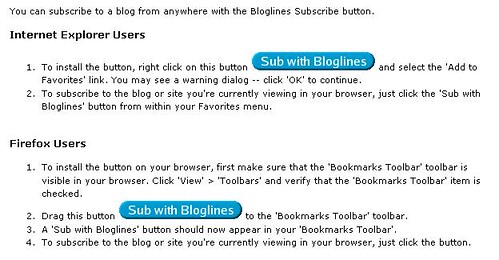
So let's add a few feeds. First, in the browser where Bloglines is running, go to my blog: http://eamonnsullivan.blogspot.com. Now, choose the "Sub with Bloglines" bookmark you just made. Bloglines searches the page looking for feeds. It'll find two. It doesn't really matter which one you choose. You can preview how the feed will look in Bloglines or just put a tickmark next to the one of the boxes next to "Subscribe to this Feed" and then click on the Subscribe button at the bottom of the page.
You should be back to Bloglines. My feed is now one of the choices on the left. Click on it and you'll see my posts, in reverse chronological order. If there's a long one that you would like to read later, you can tick the "Keep as New" option at the bottom of the post. Otherwise, the next time you click on my blog's feed, you'll only see new posts. You can get to the Web page at any time by clicking on the title (I think it's "Eamonn's Home" or "Eamonn's Thoughts") near the top of the post's page on the right.
Let's add another of Ailish's photos. Copy and paste this address into the browser's address window: http://www.flickr.com/photos/28895332@N00/
Now do the same thing: Choose "Sub with Bloglines" and then subscribe. You'll see two choices again, probably. It doesn't matter which one you pick. (There are two formats for feeds used, so many Web sites provide both.)
When you click on the feed, you'll see Ailish's pictures, along with the captions she writes for them, as they come in. Notice that there really isn't any difference between my feed and Ailish's, other than the content, as far as Bloglines is concerned. They're just feeds, even though one is a traditional "blog" and the other is just a collection of photos. It's just a stream of information.
Let's pick one to show you how Bloglines can be used to subscribe to the content on a normal Web page. One site I visit frequently is the BBC News coverage of science and nature, which is here:
http://news.bbc.co.uk/1/hi/sci/tech/default.stm
Copy and paste that into the browser running Bloglines, choose "Sub with Bloglines" and then subscribe. Now you'll get a feed of every science story that the BBC posts.
To find other blogs that may interest you, you can try a blog index Web site, such as Technorati. Technorati organizes blogs using key words, or "tags." For example, to find blog posts about Catholicism, you'd go here.
Before you read the Technorati feeds
But that diversity is also why I love blogs. There are millions of people sharing their thoughts around the world, all expressing different views, showing you sights you'll probably never see in person. Welcome to the world.
In the next post, I'll explore how to start your own feed.
Technorati Tags: blogging, howto, tutorials
Link

