You can just see Ireland off in the distance. Yes, the weather is a bit gray.
Tags: Family, Vacation, IrelandSunday, July 31, 2005
Where are the sea sickness tablets?
The first time we went on the ferry to Ireland, seven years ago, the seas were also described as "moderate," meaning house-sized waves and gale-force winds. I'm the only one in the family who doesn't get sea sick, so the rest of the clan spent the three-hour cruise in considerable distress, laying as flat as they can on the deck. Fortunately, "moderate" seems to be defined rather broadly (I'd hate to see "heavy") and the trip this year was comfortable.
Tags: Family, Vacation, IrelandSaturday, July 30, 2005
Theresa's Excellent U.S. Adventure
The photos from Theresa's recent to visit to the U.S. have finally been developed (she used a disposable camera instead of our digital one). The first batch is up on my Flickr page here. You can also just click on the picture above. The main event this year was her father's 85th birthday.
Hopefully we'll get more photos of the trip from Ailish, who spent a month in the U.S., when we meet here in Ireland tomorrow.
I'm going to attempt to do some mobile blogging during our holiday in Ireland for the next couple of weeks, using the camera phone. Don't expect much. So far I've discovered that Flickr and my phone (a Nokia 6230i) are barely on speaking terms. The headline and the photo get posted, but not the body of the message. This might just be a photo blog for a couple of weeks, though I'll probably also pop into an Internet cafe or two and fill in some details.
Friday, July 29, 2005
Iron Sunrise
![[BOOK COVER]](http://images-eu.amazon.com/images/P/184149335X.02._SCMZZZZZZZ_.jpg)
Charles Stross's Iron Sunrise is one of the best SciFi novels I've read in a long time and better than his first, Singularity Sky. As in the previous book, the geek touchstones are abundant. One of the main characters, for example, is a blogger, a "warblogger" for the Times of London. The UN has in Stross's world been taken over by the Internet Engineering TaskForce. Its logo is three interlocking Ws with a starfield background.
The story revolves around a teenage goth, nicknamed Wednesday, who witnesses something she shouldn't while escaping from the total destruction of her home solar system. She becomes a loose end that the bad guys, a Nazi-like group called the ReMastered, need to tie up. The good guys, as in the last book, includes a black ops agent from the UN named Rachel Mansour and
Martin Springfield, an agent as well, but for a higher power.
I found the storytelling to be tighter than in Singularity Sky. Stross concentrates more on developing the plot and less on describing the technology. In that, he's like Iain M. Banks. He doesn't yet match Banks's ability in some of his best novels to describe characters so well that you start to lose track of the good and bad side -- you emphasize equally with both. Stross's baddies are clearly (and not much more than) Nazis.
My beach reading list (I go on holiday next week) is starting to get long, but Stross's next book, Accelerando, has just moved to the top.
Tags: Book Reviews, SciFiThursday, July 28, 2005
Afghan picnic
Theresa said the other day that she has a hard time understanding why someone would like to look at other people's snapshots on Flickr, especially if the photos are taken by strangers. I said I like checking in on the stream of photos being uploaded because it gives me a glimpse of parts of the world I'll never see. This morning, for example, I spotted a stream of photos about a picnic in Afghanistan. That's one place I'd be unlikely to ever experience, except in news reports of tragedies. Photos like these remind me, again, that the world isn't full of terrorists. Even in the most troubled parts of the world, life goes on.
Tags: Flickr, Afghanistan
Wednesday, July 27, 2005
Keeping parents in the loop
Here's how it works. Each Monday during the school year, I provide teachers with 20 minutes during our staff meeting time, where they can write their weekly post. These posts deal with things such as upcoming field trips, curriculum updates and announcements. The idea is to provide families with 2 - 3 paragraphs of information each week. We created a multi-author weblog called Classroom Notes. We also edited the basic index.html page so that the most recent post by each teacher is displayed on that page.This looks like a very cool system, and I wish we had something similar here in London. My wife and I are American (I'm also an Irish citizen), but we are permanent residents in Britain, so our five children go through the U.K. schools. The education system here is, needless to say, a bit of a mystery to us, so this would have helped a great deal.
Tags: Family, Education, Blogging
Cyber-Salafists and the virtual ulema
Inundated with images from London and other scenes of outrage, we're inclined to believe that the war on terror is being lost, but a closer look suggests that it's the jihadists who are losing within the community they most want to win over. In the current phase of the struggle, European Muslims are fated to play a key role as they may be able to break with tradition and make a historic accommodation with modernity. And it's in this context that the internet, that epitome of the modern, will be crucial. The Islamists know this, and that's why they're out to dominate the virtual ulema, but in the real world, no sensible Muslim wants to be ruled by these fanatics and in cyberspace it won't be any different.
Tags: Religion, Terrorism, Islam, Internet, Jihad
Tuesday, July 26, 2005
Family Home Page
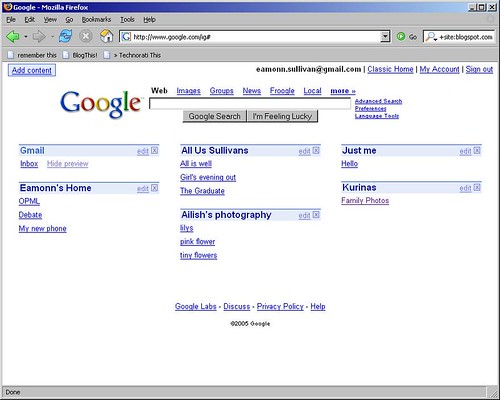
No matter how often I try to tell my family that blogs are something you subscribe to, not visit, some insist on just visiting the Web site periodically instead of using an aggregator such as Bloglines. Well, if the luddites won't save their own time, we can save it for them by putting all of the family's blog sites on one page, perferrably the one they see whenever they open their browser. This is a good project for the tech-savvy grandchild, niece or nephew.
Google just added the ability to put blog subscriptions on their personalized home page, which you can get to here. The feature isn't yet very user friendly. When I tried it this morning, it wasn't able to automatically find the blog's feed, given its Web address. Still, it isn't usually hard to find the address of the feed, or guess it.
If you've been following along with this series and have started a blog on Google's Blogger service, your feed address is the same as your Web address, plus "atom.xml." For example, the feed for this blog is http://eamonnsullivan.blogspot.com/atom.xml, while Theresa's is http://allussullivans.blogspot.com/atom.xml. For other blogs, look for links such as "My Feed" or an orange icon with "XML" on it. Click on it (you'll probably get scary-looking indecipherable text) and just copy the address.
To add our family blogs to the google page, click on the "Add Content" on the upper left and then on "Create a Section." Now just paste in the addresses of our blog feeds (such as the two I just gave above) and click on the Go button. That's it. You can move the sections around on the page by clicking and dragging on the titles or take them off the page by clicking on the X. Now make this your home page and you'll never miss a post.
I tried this on some other home pages with mixed results. MSN's personalized page doesn't seem to recognize the Atom format used by Blogger sites, which is what everyone in our family uses at the moment. I haven't tried AOL. Let me know if you get that to work.
Tags: Family, Google, Howto, Tutorial
Monday, July 25, 2005
OPML
Anyway, here's my first try at a blog using OPML. Yep, I'm flopping around helplessly. It's my natural state.
Tags: Blogging, OPML
Debate
The simple answer is that I believe in free speech. If vile speech isn't protected, what is? Second, and a bit less simple, is that allowing such people to openly express their views in the U.K., rather than limiting it to mosques in the Middle East, demonstrates the West's freedom better than any possible political statement. The Imam is here because he can't preach openly in his home country. The terrorists may be ignoring that fact, but many other Muslims aren't. Protecting his right to speak, rather than abandoning our principles and putting him on the next plane to the Sudan, wins us more friends than enemies.
Tags: Terrorism, London, Politics, Religion
My new phone
I got a new phone over the weekend. You can't get one these days that doesn't have a camera. I'm probably going to do what everyone does when they get a new camera phone -- use it all the time for the first few weeks and then never again. Anyway, while the honeymoon lasts, I'll post a few blurry photos of my surroundings to my blog. Apologies in advance.
This is my local London Underground station, Eastcote. Yep, that's it. Now you know why I was apologizing. I'll try to make future camera phone pictures more interesting, but I'm not promising anything.
Tags: Flickr, Mobblogging, Camera Phones
Sunday, July 24, 2005
More on Flickr
First, tagging is a hard concept to get. My tags are here:
http://www.flickr.com/photos
Once you get used to them, and apply them even remotely consistently, it is very easy to find a particular photo again. For example, if I want to find a photo of our dog Dude in Ireland, I could just click on the "tramore" tag and do a quick scan through the photos. You can be a bit sloppy with tags and you'll still find what you're looking for, as long as you err toward "over tagging" rather than under. Add both general and specific:
family friends acton grandpa baby beach pool house
etc. You can always add and delete them. Click on the X next to them to delete and just add tags (separated by a space) in the box under the tags.
Most people, at first, try to tag their photos with dates, but that's not necessary. Most cameras record that information already and attach it to the file. When viewing a photo in Flicker, there will be a section on the bottom right entitled "Additional Information," one of which is "Taken on" and a date. If the date is wrong, you need to change the settings on your camera. The second thing people try to do is tag them with a phrase or other long description that really should be in the title or caption. Like "typical summer day." All you will have accomplished, since tags are separated by spaces, is to tag a bunch of your photos with "typical" and "summer" and "day." Probably only "summer" is a tag that will actually help you find a photo.
Second, yes, the uploading software for Windows (at least) sucks. It works on one of my computers and not the other. Also, most of us are on connections that are fast at downloading, but slow at uploading. Mine is about 1 Mbit down and 128K up. If you try to upload all of your photos, you'll be at it for days. Instead, this is the strategy I use:
- - Upload only a few a day, when you have a moment. Maybe just the six you can do at once on Flickr's Upload page (via the Web).
- - When you upload, give it one temporary tag. I use "totag."
- - When you have another moment, go to www.flickr.com, then click on "Yours" in the top left corner (next to Photos:).
- - Then, just below the Search box on the right, click on "Your tags."
- - Now click on whatever you used as a temporary tag. You'll see all the photos you've just uploaded.
- - Click on "Edit these as a batch."
- - Now go through, give them proper titles, captions, replace your temporary tags with real ones, etc. You might have to go to the temporary tag a couple of times if you've uploaded a bunch of photos and haven't edited them yet.
Within a few weeks, you'd have a relatively large collection. And the slower process forces you to pick and choose your best stuff, not just the entire stream of photos from your camera (featuring the back of people's heads and such). I've done that and now have something like 600 photos up there now.
What Flickr probably needs is some sort of interface where you can ZIP up your photos into one file and upload it that way, which I've seen on many other services. The JPEG file format is already compressed, so I'm not sure how much that actually saves, but it does seem to save a little time, at least.
Finally most of the people I've seen adopt Flickr recently have me as their only contact and then upload all of their photos marked as private, viewable by only family and friends. The result is that I'm the only other person in the universe who can see these photos. That's not necessarily a bad thing. You may not want anyone else to view your photos on Flickr. You might choose instead to just pick out the ones you want to make public and use Flickr to post it to your blog instead, or email the addresses of individual photos around. If you're nervous about Flickr's whole public sharing ethos, that's the way to go.
However, you might want to consider making at least some of your photos public, if only so that people can keep an eye on (or subscribe to, via a blog aggregator) a single Web address to view your latest shots. For example, my photo stream is available here:
http://www.flickr.com/photos
Your photo stream address (which you can get by clicking on "Yours" at the top left of Flickr's home page when you log in) probably has a bunch of ugly numbers and symbols in its address. You can make the address look a little less intimidating by claiming your own Flickr home page. Click on My Account and it's one of the settings in there.
You can also try to convince your family and friends to join Flickr and add them as a contact. Believe me, convincing people to join Flickr is hard work.
Hope this helps. For family and friends jumping in at this point, here are my past posts on using the Internet to stay closer together:
- Subscribing to blogs
- Writing your own blog
- Sharing photos with Flickr
- Using Skype
- Blogging via email (for modem users)
Tags: Family, Flickr, Howto, Tutorial
Saturday, July 23, 2005
More success
For past posts I've written on family blogging see:
- Subscribing to blogs
- Writing your own blog
- Sharing photos with Flickr
- Using Skype
- Blogging via email (for modem users)
Technorati Tags: Family, Blogging
A Rainy Saturday Afternoon
Theresa's working and it's gray outside, a bit drizzly. The children are occupying themselves with what seems to be this generation's version of Dungeons and Dragons -- a game called Warhammer. The rules are essentially infinitely complex. Each move involves dice, a ruler and consultations with a large guidebook. The two boys are even attending some classes on the game on Sunday afternoons.
I never had the patience for D&D, though in other ways I was just the type for the game. Lots of my friends played it. The controversy around it, with some people believing it was the devil's work, only made it even more attractive. All I know is that the children aren't usually bickering when playing it, and it's something that the two boys can do together instead of fighting. That's about as far from a work of the devil as you can get in this household.

Shana takes a turn.

Anything that can get Shana and Liam playing on the same side for short periods of time is OK in my book.
Technorati Tags: Family, Games, Warhammer
New Look
I got the blog template over at this web site, and then had to do a lot of customization to get it to work with various services I've added (such as trackbacks). I'm sure I'll have to fix a few more kinks before everything works correctly.
I liked it because I hate clutter and the other template was rapidly getting messy. This one also works better with my posts, which tend to be either extremely short or very long. It'll also allow me to post larger photos. I've had to keep them small later to avoid having them run into all that stuff listed down the right side.
Friday, July 22, 2005
This makes me more than a little uneasy
Witness Mark Whitby, speaking to BBC News 24, reported the man was shot five times at close range after he had jumped on a train.So, let me get this straight, a possibly unarmed guy was running away from people in plainclothes with guns? I sure hope he was a terrorist and not someone running because he just shoplifted a pack of Mach3 razors from Boots.
Mr Whitby said he was sitting on the Tube train reading his paper as it was stationary with its doors open in Stockwell station.
He said he heard people shouting "get down, get down!"
He said: "An Asian guy ran on to the train. As he ran, he was hotly pursued by what I knew to be three plainclothes police officers."
He tripped and was also pushed to the floor and one of the officers shot him five times.
"One of the police officers was holding a black automatic pistol in his left hand. They held it down to him and unloaded five shots into him. I saw it. He's dead, five shots, he's dead."
He reported the man did not seem to be carrying a weapon or wearing a rucksack.
There were unconfirmed reports that police believe the suspect was one of the attackers involved in yesterday's incidents.
[Update: Sky News now reporting that the man shot dead wasn't one of the suspects in the attempted bombing incidents yesterday. They're citing unidentified police sources. Oh, boy.]
[Update2: The Financial Times is reporting today that the police have had to make a difficult admission:
The man shot dead in south London on Friday is not connected to attempted terror attacks on the capital, said police. The statement came as it emerged that police have been given secret new shoot-to-kill guidelines in recent weeks.Technorati Tags: Terrorism, London
“For somebody to lose their life in such circumstances is a tragedy and one that the Metropolitan Police Service regrets,” said a spokesman.]
Flickr clone
Here's an interesting recent discussion, with 23People claiming they aren't trying to clone Flickr. My impression from reading the Web site and some comments around the Web is that they're aiming at people "left behind" by Flickr, who are nervous about the open sharing approach (Flickr's default setting is to allow anyone to view your photos, 23People's default is to keep them private). That describes a lot of my family to a tee, so maybe they have a point.
I like Flickr's defaults. I've mentioned this before: the Internet is in many ways like a public park. The more people who use it, and for more purposes, the safer it becomes to go there. But that's counter-intuitive. People are afraid to talk to strangers and afraid to share.
Technorati Tags: Photos, Flickr, Business
Thursday, July 21, 2005
BBC NEWS | UK | Tube cleared after small blasts
This could get kind of old. It's going to take me forever to commute home tonight. Everyone is fine, by the way.
Status reports on the family are also available on my wife's blog.
Wednesday, July 20, 2005
Google Moon - Lunar Landing Sites
Fun new Google site. The company also pre-announced that it will start allowing you to search for businesses and home addresses on the moon at the 100th anniversary in 2069.
Now what?
Tuesday, July 19, 2005
Low-bandwidth networking
My series of basic how-to articles on keeping the family together over the Internet (see prior posts on subscribing to blogs, writing your own blog, sharing photos with Flickr and using Skype) has a big problem: Almost no one on my wife's side of the extended clan has a broadband connection. Ailish, who is currently in the U.S., recently tried to upload a few photos to Flickr using the in-law's computer and dial-up connection to AOL. It took an hour, tying up the household's single phone line. She didn't do that again.
But all of the family uses email, which is enough to subscribe to and post to blogs.
Subscribing
If RssFwd isn't able to find the blog's "feed," you might have to find it yourself. There will usually be a "My Feed" link on most blogs, or an orange icon that says "XML" on it. My feed, for example, is:
http://feeds.feedburner.com/EamonnsHome
Just copy and paste that into RssFwd's subscription form, click Preview and then scroll to the bottom of the preview page to enter your email address and click on the Subscribe button.
Posting
You can also post to your blog using your email. For those of you with an off-line email program such as Outlook or Thunderbird, writing a blog entry can be as easy as whipping off a message. To set this up on Google's Blogger service, for example, go to your Blogger Dashboard. Click on the little blue gear thingy under "Change Settings":
Then click on "Email" (it's one of the choices along the top of the page, just below the blue part):

There you'll find a setting called "Mail-to-Blogger Address." It will consist of your blogger username, followed by a dot, and then a secret word that you supply. Your address would be something like: username.secretword@blogger.com. If you click on the "Publish" option next to it, anything you send to this address will be posted to your blog immediately. If you leave the "Publish" option unselected, whatever you send will be saved as a draft that you can edit and post later.
I used the Mail-to-Blogger Address to start this posting while riding the Tube into work, and then finished it later. The feature isn't perfect. You can't use any HTML, or at least I couldn't from the Blackberry I was typing on, so you'll have to go back and edit it to add links to other sites or images. But it's good enough for a quick post to pass on an interesting conversation or anecdote.
Next I'll take a look at Flickr's support for so-called mobblogging, or using the camera and email software in your mobile phone to post photos.
Monday, July 18, 2005
We need more Muslim leaders saying this
FT.com / Comment & analysis / Comment - For love of Islam, terror must stop: "Allow me to say to the suicide bombers and to those behind them: the people you killed are those who demonstrated boundless empathy and generosity towards the victims of the Asian tsunami, most of them Muslims; they are the people whose leader was preparing to announce the most ambitious and compassionate initiative to improve the lives of millions of Africans, many of them Muslims; they are the people who walked in their millions to oppose the war in Iraq; they are Christians, Muslims, Hindus and Jews who live with respect and tolerance towards each other and who have called for the spread of these values and for a just peace in the Middle East. Tell me, what have you ever achieved by your terror? Show me one person whom you have helped, one noble cause you have furthered."
Sunday, July 17, 2005
Various bits and pieces
- Social Machines -- This is an excellent overview of the social use of computers, mobile phones and digital cameras. I remember IBM, for several years at Comdex in Las Vegas or Cebit in Hanover, Germany, pushing their "Ubiquitous Computing" project, where people will use cheap, simple and small computers everywhere. Xerox and MIT scientists also pushed similar ideas. Much of the devices designed turned out to be a bit over-engineered: a smart conference room, identification badges that signaled computers embedded in the walls, etc. What actually seems to be happening is that people are adopting existing devices and software (like mobile phones and Web sites) and putting them to new, more community-oriented uses. The secret ingredient? A constant, dependable, fast connection to the Internet.
- On cults and cult leaders -- Mick Fealty summarizes an article on cults in the Irish Times that goes some of the way to explaining how someone could, for example, teach young children and live in a community for many years and then strap on a bomb and kill a shed load of their fellow citizens. Most terrorists, in fact, are highly educated and spend many years living with the people they eventually try to kill. How did they lose their moral compass?
- Does the IRA practice "Catholic Terrorism"? -- Karen Armstrong, a writer about religions who I've written about before, says we never used to call what the IRA does "Catholic terrorism" and we should avoid "Islamic terrorism" for the same reason. Neither form has anything whatsoever to do with religion. The violence coming out of the Middle East is better described as extreme nationalism, a form of fascism.
- Finally, there's been a couple of good blog posts lately about fear. Jeff Duntemann asks whether fear will ever lead to the end of democracy in the U.S. It's not as far fetched as it sounds. People are very afraid, of all sorts of things, not just terrorism. Jim Kunstler writes about how America (and I'd add much of the Western world) is saturated by violence, so much so that it's only noticeable when we step outside for a moment.
Friday, July 15, 2005
Singularity Sky
Singularity Sky, published in 2003, is based on a concept a lot of people take seriously. I'm probably greatly oversimplifying, but the basic idea seems to be that technology will advance at an accelerating rate until artificial intelligence, nanotechnology and other advances fracture societies, blur the distinction between humans and machines and make governments and economies obsolete. As part of the resulting upheaval, a higher alien civilization intervenes, scatters humanity around the galaxy and lays down a basic commandment -- no messing with time travel. The aim is to a) keep humanity from extinguishing itself and b) prevent it from screwing up the rest of the universe. Each of the remnants develop separately over a couple of centuries while staying in intermittent contact with each other. The offshoot at the focus in this book has rejected technology and adopts a roughly 19th century society, enforced by an authoritarian government.
That's the background. The plot is that one of the backward, outlying colonies of the anti-technology empire is invaded by something called the Festival. It's like an interstellar traveling circus that, instead of providing entertainment, asks new societies to entertain it -- provide information, tell it stories, whatever. In exchange, it grants wishes using essentially unlimited technology. The result is catastrophic. All hell breaks loose and society breaks down. The Empire decides to try and bend the no-time-travel rules, without actually breaking it, to wrest the colony back from the Festival. A man and a woman from earth try to stop them.
It's very entertaining, but this first effort isn't as well written as some of Iain M. Banks' or Neal Stephenson's best. The social commentary is laid on a little thick -- one of the Festival's hangers-on is a group called the Critics, for example. They're cold blooded, covered with scales and look like giant sausages with tusks. No message there, then.
Still, Stross touches my geek heart. The UN, for example, has been taken over by the Internet Engineering Task Force. Cellular automata even shows up around page 250. The only thing left out (unless I missed it) is a reference to Slashdot.
I'm looking forward to reading his Iron Sunrise and Accelerando next.
Technorati Tags: Books, Book Reviews, Science Fiction
Tuesday, July 12, 2005
Londonist: London Hurts?
This is a good time to remind some of our overseas readers that we are not reeling from what we consider to be our own September 11th despite all the 7/7 branding. The IRA quite frankly were much better at doing this sort of thing and we pushed on through that campaign just like we pushed on past Thursday. It was a tragedy, but so was the Omagh bombing which is remembered without a 15/8 (or 8/15 if you like) tag. A large part of Manchester was flattened by an IRA bomb back in 1996 (3300lb of explosives used there), there was the Brighton bombing in 1984 and of course our own nail bomber in '99.This post is here, the whole blog is also worth a look, here.
To be fair, the (implied) swipe at American schmaltz overlooks that last week's attacks in London thankfully claimed only about a tenth of the lives lost in 9/11. But the British have faced similar atrocities before, with similar poise. Tens of thousands lost their lives in the blitz and the Omagh bombers almost certaintly reaped an even greater toll in terms of the town's population size. Londoners aren't reeling.
Technorati Tags: london, terrorism, londonbombing
Our U.S. correspondent
It's very odd around the house without our eldest child, very incomplete. I keep turning around to tell Ailish something and she's not there. I'm getting a glimpse of what it will be like in the very near future when the nest begins to empty.
Theresa's back
I have renewed respect for what she does all day. It was more than I could handle to keep on top of the kitchen, walk the dog and get the kids to and from school. I didn't do any of the laundry, for example, and I ordered pizza instead of doing any food shopping (the supermarket resides in an inner circle of hell, as far as I'm concerned).
Monday, July 11, 2005
Training the Brain
Recent studies support the notion that many children with ADHD have cognitive deficits, specifically in working memory--the ability to hold in mind information that guides behavior.What was I saying again?
Sunday, July 10, 2005
Progress
Why Do You Work So Hard?
"We are at once infuriated by and enamored with the idea that some people can just up and quit their jobs or take a leave of absence or take out a loan to go back to school, how they can give up certain 'mandatory' lifestyle accoutrements in order to dive back into some seemingly random creative/emotional/spiritual endeavor that has nothing to do with paying taxes or the buying of products or the boosting of the GNP. It just seems so ... un-American. But it is so, so needed."For me, the answer is easy. I'm struggling to pay a mortgage and my credit card bills. Stephen King once said that debts are the barnacles on the hull of life. That describes it perfectly. Debt makes it harder to change course, makes you less maneuverable.
What would you do if money were no object? It's good to ask that once in a while. I enjoy my job -- it's different every single day, and I'm always learning something new. But I'd love to take a year off. I'd get up early, take long walks with the dog, and write. I'd spend more time with my wife and kids. I'd take long camping breaks at every school break. I'd show my wife all the cities in Europe that I've seen. I'd spend a month or two a year in Tramore, Co. Waterford, Ireland -- just walking the beach every day, collecting shells.
Technorati Tags: family, work, life
Skyping Siblings
This part focuses on voice communication, the closest we can get without being in the same room. Conversations are often the quickest, most efficient way of getting together, especially for those who find typing or writing difficult.
This is also, by far, the most complicated part of this series. It isn't meant as an exhaustive tutorial, by any means. I just aim to get you started. Please tell me if there are parts that are too confusing.
As with previous posts in this series, I'm picking one application, in this case Skype. Skype doesn't follow any discernable standard -- it's like the AOL of Internet phones. Its aim is to be very simple to use, but you give up a bit of freedom. You can only talk to other Skype users.
The main system for talking over the Internet is something called SIP (Session Initiated Protocol), which like many modern standards seems to be designed by hardware makers to get people to buy expensive stuff. However, the open source/free software people are moving in and have made some good progress lately. See Gizmo, for example. There's also a Skype competitor called Jajah that allows you to talk with Skype users. There will be more options in the future, but at the moment Skype is king if you want it to just work, and work very simply.
The main feature of interest in Skype is free computer-to-computer calling. Two Skype users can talk as long as they want, as often as they want. You can conference several people into a single call and just hang out together while watching the same TV show, doing homework or whatever.
It's also a pretty good instant messaging system. Many of my wife's family use AOL's instant messaging software (without belonging to AOL itself), but they could get around some of AOL's limitations by using the Skype client. For example, they can have several people in the same chat, instead of just one person at a time.
Other features that may be of interest, but aren't free, are SkypeOut and SkypeIn. With SkypeOut you buy some credit and can then call any phone in the world cheaply, at about 2 euro cents a minute. (The credit is always denominated in euros, which can play for or against you, depending on the exchange rate.) I use this all the time.
SkypeIn, which I haven't used yet, gives you a real telephone number. I could rent a Massachusetts number, for example, and my relatives there could call me in London for the price of a local call. SkypeIn also comes with a voice mail system, which can be purchased separately.
What Skype isn't, at least yet, is a replacement for your regular phone. You can't dial emergency services with it and you usually use it while sitting at your computer, which makes it a bit less convenient than a regular phone.
When Skype works, it works very well. Calls between computers sound much better than over a regular phone line. So much so that I would definitely recommend Skype for anyone who is hard of hearing. You can turn the volume way up and the clearer sound should make it easier for Grandfather to recognize who is speaking.
In my experience, it works almost always. Still, I have had calls dropped or fail. Once in the middle of a long conference call, I could still hear everyone else, but they couldn't hear me. And any calls to my father usually don't work. He seems to have a very effective Technology Distortion Field (TDF).
("Hello?"
"Hi, Dad, it's Eamonn."
"Hello?"
"Dad, can you hear me?"
"Hello!?"
and so on. And it's not because he's hard of hearing. Skype just fails.)
Each iteration of Skype (it's at version 1.3 as I write this) seems to be getting a little better, however. I've had very few dropped calls or problems getting others to hear me lately. And as long as my mother answers the phone, I can avoid the dreaded TDF.
Skype is the first software I've written about in this series that you have to install on your computer. It's free, but it needs Windows XP or a recent vintage of Mac OS X, either of which you'll probably have if you bought your computer in the past three years or so. (I have it running on the Ubuntu flavor of Linux, but I won't get into that here -- it's too complicated because Skype is using an ancient Linux sound system.)
It also requires some hardware -- a pair of headphones with a microphone, at a minimum. That can be had for cheap, either on Skype's Web store or at your local computer shop. Most headsets in computer stores also come with some free SkypeOut credit -- usually about 2 euros worth, which is enough for about an hour and a half of phone calls to most places.
Finally, Skype needs a broadband connection, via a cable modem or ADSL. I wouldn't even bother if you're just using dial-up with a modem.
There are lots of other options if you want to get fancy. A USB headset will typically connect to the front of your computer somewhere and will allow you to use both the computer's speakers and the headset. For even more money, you can buy something that looks just like a phone, or even a device that lets you use your regular cordless phone.
The headset I'm focusing here comes with two plugs at the end of the wire, one with a little picture of headphones on it and the other with a picture of a microphone:

The tricky part is that the sound system on your computer usually has three holes. You have to put the right plug into the right holes or it won't work. The other tricky thing is that the plugs are almost always in the back of the computer, with the dust and spiders. Bring a flashflight. And a weapon.
Frequently, your computer's speakers will already be connected. Unconnect them and put the plug with the picture of the headphones into that one. If you're lucky, the other hole will be clearly marked with a picture of a microphone, that's where you put the other plug. On my notebook computer, it's a bit easier. The jacks are on the side, but you can see the typical markings:

Once you've plugged it in, test that you are plugged into the correct jacks by running the sound recording software that came with your computer. On Windows XP, "Sound Recorder" can be found in the Start menu under Programs/Accessories/Entertainment. Open the Volume Control, which can usually be found under the same menu, and make sure the "Line In" volume isn't off or muted. Record yourself speaking using Sound Recorder (press the red button, speak, and then the play button). Adjust the volumes until you can hear yourself clearly.
Via Mark Turner, here's how to set up a microphone on the Mac:
Open System Preferences, and click on the Sound icon.
Select the 'Input' tab, and talk into your microphone.
You'll notice there is an input level indicator and a slider to increase or decrease the sensitivity. Adjust the slider (if you have to) to get it to a good level.
Download the software from Skype's home page (http://www.skype.com). There's a big button on the first page that says "Download Skype." (You can also just click here, if it's easier, but I'm not sure Skype likes me to do that.) Depending on the browser you're using, you may be able to "Open" (or run) the downloaded software directly or you will need to save it somewhere first.
The installation software is of the Next-Next-Finish variety you've probably seen a hundred times. It steps you through the process very clearly.
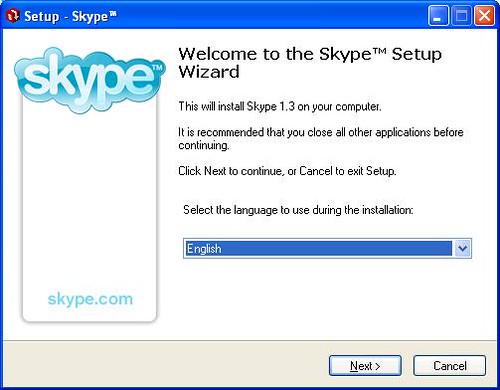
When Skype runs for the first time, you'll need to create an account. Pick a username -- a nickname, for example. You might have to try a few until you find one that isn't taken. (One advantage of having a fairly unusual name is that I rarely run into this problem.)
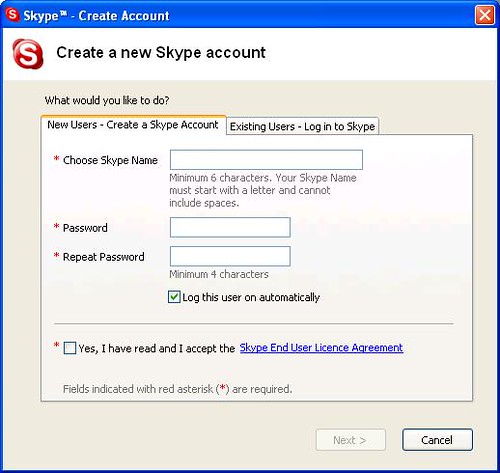
The next step is to fill out the profile information. I recommend you fill out at least your full name and your email address. The email address isn't visible to anyone, but people can find your skype name by searching on it.
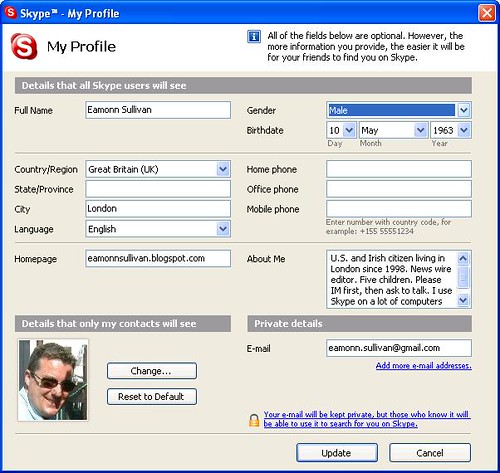
If you're a woman (Theresa and I have 11 siblings between us, all of them sisters) I'd recommend keeping the sex blank. The world is full of hormonal boys with time on their hands, and they'll be trying to add you as a contact (I'll show you how to keep them from calling you in the next step). You've got to wonder if those pick-up lines ever work, or if it does, whether they pick up anyone other than a bunny-boiling psycho. Males, or at least ones that look like me, don't seem to have this problem.
Once Skype is running, there's a couple of changes you'll probably want to make to the configuration. First, to prevent unwanted phone calls, go under Tools/Options and then click on Privacy on the left. It'll look like the screen shot below. Under "Allow calls from" click on "only people from my Contacts can call." And maybe do the same under chats.
This won't prevent people from trying to add you to their contacts. Unless you turn this option off (under Notifications in Options), you'll get a dialog box from Skype asking you if it is OK and whether this person should be able to see when your online or not. Just ignore those request (hit cancel) if it's not from someone you know.
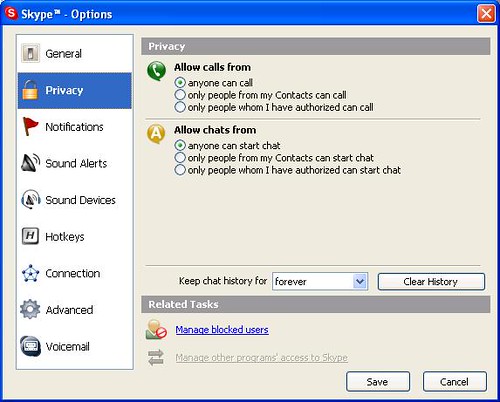
Notice that both mine are open because I usually enjoy getting calls from people around the Internet. But you have to be adventurous. If you ever want to try it (it's safe because the callers really don't know where you live unless you tell them), just right click on the Skype icon and change the status to "Skype Me." You'll often get a call within a few minutes. I don't recommend this for most of my family, however.
The next thing to check is that your sound configuration is correct. Click the "Sound Devices" section under Tools/Options. If you are using a USB headset or one of those Skype phones, you could choose it here. In our simple configuration, you'll most likely just be using the "Windows default."
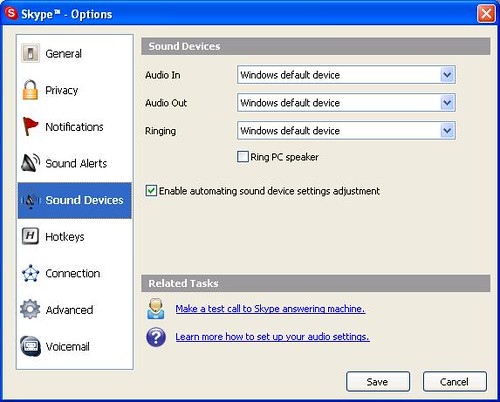
Click on "Make a test call to Skype answering machine." You should hear a recording saying that you can leave a 10-second message after the beep. After the second beep, the message will be played back to you. If you don't hear anything, it might be that you've plugged the headset into the wrong holes (try the sound recorder test again) or your using a USB headset or device that isn't the Windows default. See if your device is listed when you press the down arrow on the Audio In and Audio Out lists in the above dialog. If you hear the woman asking you to leave a message, but don't hear your message played back to you, the reason is either that you are plugged into the wrong hole or your microphone is muted. Retry the "Sound Recorder" and "Volume Control" step above.
You can make a test call as often as you like through this part of Options or just by calling the Skype user "echo123" (without the quote marks). I use it all the time before making an important call to ensure that I'm set up correctly or that there's no problem with the network.
Assuming that worked, you'll need to add some contacts. Click on the green plus sign on the top left, just below the menus. (In the screen shot below, I've scribbled out the names in my contact list except for Theresas.) My skype name is eamonn_sullivan.

Once the contact accepts your request to add them to your contact list, you can see whether they are online or not by the colour of the icon next to their name. In the screen shot above, the first person is online, the second is too, but has been away from his computer for a while and the rest aren't online at the moment.
To call someone, click on their name and then on the green phone icon at the bottom. Hang up by clicking on the other icon at the bottom (which will be red if you're connected to someone).
If you have some SkypeOut credit (say, with a voucher that came with your headset), try calling a regular phone by typing the number, in international format, just above the green phone button. International format is a plus sign, then the country code, then the phone number (usually without the initial zero or one that you would dial locally). For example:
+1 212 555 1212
or
+44 20 555 5555
That's it to get started. There's lots more to learn. I'd recommend going through the help pages under the Help menu and the FAQ (Frequently Asked Questions). Good luck!
Technorati Tags: Howto, Skype, Family, Tutorial
Saturday, July 09, 2005
Leading Cardinal Redefines Church's View on Evolution - New York Times
My heart sank when I read yesterday's op-ed by Cardinal Christoph Schönborn advocating Intelligent Design. But, hey, I thought, it's just one deluded cardinal, thinking small, putting God into a box he can understand.
No such luck. He's an apparently influential theologian with the Pope's ear. If this is to be Catholic doctrine, then it is one that I reject completely. God isn't threatened by science.
Technorati Tags: Catholicism, Evolution, Science, Religion, Intelligent Design
Friday, July 08, 2005
What life will be like for a while
Commuting was bad enough before -- it takes me an hour and a half when everything works. I better stock up on some books.
Technorati Tags: London, Tube, Terrorism
Thursday, July 07, 2005
London attack
I'm fine and I've talked to Kathy. Scary stuff because this happened on my Tube line, near my work, around the time I would have been there (I'd have left Liverpool Street or Moorgate station around 8:30am). I'm working from home today. Some of the kids take the same Tube line to get to school, but on the opposite side of London.
The only reason I'm working from home today is because my wife and eldest daughter are in the states. If I had gone in, I'd not be coming home soon. The entire Tube network will be down all day and all buses stopped in Zone 1 (I'm in Zone 5) . The police will have to check every bus, every train.
To family reading this: The incident happened well after all of the children got to school, so they're safe too.
Below are random updates as I hear them during the day.
- BBC, citing police, says four bombs confirmed. Earlier they said at least seven explosions, six on the Tube (Edgware Road, King's Cross, Liverpool Street, Russell Square, Aldgate East and Moorgate).
- "It's reasonably clear that there has been a terrorist attack in London," Prime Minister Tony Blair said on Radio 4 at around noon. He's returning from Edinburgh (he later went back). G8 meeting will continue, Blair says.
- "Whatever they do, it is our determination that they will never succeed in destroying what we hold dear in this country," Blair said.
- Scotland Yard telling the BBC that bus bombing may have been caused by a suicide bomber, the first ever in the U.K. That's still not confirme.d A statement has appeared on an Islamic Web site, from a group no one has heard of before. You have to take that with a bag of salt.
- The bus bomb went off in front of the British Medical Association, according to a doctor on the radio right now, so medical personnel on the scene within seconds.
- A timeline is here.
- Home Secretary Charles Clarke addressing House of Commons: He says four bombs confirmed. Airports working normally and most regular rail is working as well.
- Everyone has a camera on them now, even if it's just on their mobile phone. You can see what's happening in almost realtime via these camera shots. I've received several text messages from various people, including Liam.
- There was some speculation that the government shut down the mobile phone network right after the attack. I couldn't call anywhere, except through Skype. It would make sense, I guess, but that action must have hampered rescue efforts too. How many injured people were trying to call an ambulance at that time?
- Police press conference now. They say 21 confirmed dead at Kings Cross, 7 dead at Liverpool Street and five dead at Edgeware Station. They said they can't give a total yet for the bus attack in Tavistock Square. (Later they said at least two have died on the bus, which would be a miracle if that was it.) They said the police received no warning about the attacks.
- Mayor Ken Livingstone's words and reaction from Andrew Sullivan. I'm proud of London's politicians. They're saying the right things. The police chief today, in response to a question about whether this was an "Islamic terror" attack, said, "those two words don't belong together."
Technorati Tags: London, Terrorism
Sunday, July 03, 2005
Run away!
At one point I threw Dude's ball before we knew that there was a herd coming around the corner. You can just see the orange blob in the distance, under the cow. She's daring Dude to take it. We beat a hasty retreat.
The ground tonight was alive with millions of these tiny little toads, smaller than a cricket. Here's one about to leap off of Cara's wrist:

And with all of the excitement, Dude needed a cooling dip in a nearby pond:

Flickring Families
First, the simple bit: If you don't have a digital camera, or at least a camera on your mobile phone, flickr isn't for you. Move along. I'll have something for you next time, when I look at Skype.
Before I get into the specifics on how to use the features of Flickr, I'll give you an overview of why you would want to use it.
At the most basic level, Flickr is useful for storing and organizing your digital photos. If you upload your pictures to Flickr, you won't lose all of those memories when (not if) your hard disk crashes, your computer dies or you get burgled. It also makes it very easy to write blog posts about photographs and share them with your family and friends by sending around Web addresses instead of attachments.
At a more advanced level, Flickr helps you find photos again by organizing them with key words, known as tags. When you upload a photo, you attach a series of tags, as many as you can come up with, but at least a few. A good rule of thumb is to start broad and get more specific. For example:
london garden barbecue family sullivan eamonn
Each tag is like attaching the photo to a piece of string. (I struggled to come up with a better metaphor and failed. This will have to do.) Years later, when all of your photos are sitting in a virtual chaotic pile, you'll be able to pull on the "london" tag or "barbecue" tag and retrieve all of the photos taken in London or at a barbecue. My tags are here.
Go look. I'll wait. Hit the Back button in your browser to return to this article.
Notice that Flickr indicates how many pictures are under a given tag by the size of the word. "Family" is bigger than "eamonn" because there are more photographs with the former tag than the latter. Clicking on any of the tags will display only those photos with that tag. As long as I'm diligent about tagging, I'll be able to pull up all photos of our dog Dude, even years later, without having to remember when I took the pictures. There are also other ways to view your photos -- one way (using Flickr's Organizer) is to view them by date taken, since your camera (as long as you set the date and time correctly) automatically records that information for you.
Tagging is a powerful concept and is all the rage right now on the Internet. You see it in sites such as Technorati and del.icio.us. For example, I organize my Web bookmarks that way, here. It'll take a little while to get the hang of them, but it's worth the effort to try.
By default, photos uploaded to Flickr are public, meaning anyone can see them. For a snapshot of what people are uploading right now, take a look here.
Again, go. I'll wait. Just hit the back arrow on your browser a few times until you return to this article. It's worth it, really. When I checked while writing this there were pictures of a wedding in Spain, the great Pyramids of Egypt and a new mom in Brazil with her baby, named Aidan.
You don't have to make your pictures public. There's a spectrum of choices. You can make any photo private, meaning only you can see them. You can also make photos viewable by only family or by family and friends. My basic strategy is to leave photos public if they just feature the family (as long as we aren't in a bathing suit or less). I make them viewable by family or friends if the shots include people outside of the immediate family and I don't have their permission. I mark photos as private if I'm only uploading them so that I can use them on my blog site or for some other utilitarian purpose.
Flickr is a social service. Your public photos get viewed and commented upon. People also form groups and pool their photos under various subjects. Participate only if you want to, but I find it fun. I get comments on my photos from people ranging from Norwegian teenagers to a father of two nearby who I've never met in person. If I post a photo of a flower or an insect that I can't identify, people will often identify it for me. In essence, the world helps me organize my pictures.
Flickr has two levels of service -- a free service that limits the number of photos you can upload each month and the size of individual shots, and a pay service that lifts both restrictions. The limits on the free account are generous, so as a new user you aren't likely to notice them. Stick with the free account for a while and see how you like it. I have a paid account because I want to keep copies of my photos at full resolution. The cost is about $25 a year, which isn't bad. If you are interested, I have a free "pro" (i.e., paid) account available to give away until July 14. Just drop me an email if you're interested (family members only please).
I'm not going to go too deeply into the sign-up process. It's no different than what you did for blogger and bloglines. Just go to http://www.flickr.com and click on the big, pink
 button, to the right. You'll have to come up with a screen name (a nickname, your own real name, whatever), type in your email address and come up with a password. Check the box that says you're at least 13 and have read the terms of use. Click the "Sign Up" button and you're done. That's it.
button, to the right. You'll have to come up with a screen name (a nickname, your own real name, whatever), type in your email address and come up with a password. Check the box that says you're at least 13 and have read the terms of use. Click the "Sign Up" button and you're done. That's it.To upload photos, click on the Upload link on your new page and you'll see a screen like this:
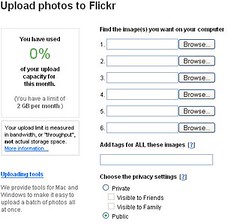
- Click on the Browse button to find the photo you want to upload on your computer, then click Open.
- If your upload a few photos, there are probably some tags that will work for all them, add them in the space provided, just below the list of files.
- Now choose whether to make the photos public, or private. And, if private, you can make them viewable by family, friends or both.
- Click on upload.
- After they've uploaded (which can take a while), you'll be presented with a screen of the images. Here you can change the titles, write captions or add tags.
- Click Save.
Another task you're going to want to do at some point is to blog about one of the photos you've uploaded. To do that click on the link at the top right of the screen, called "Your Account." Then scroll down a little bit and click "Your Blogs."
If you followed my last how-to, you'll have created a blog on Google's blogger. So choose "blogger" at the first step, which should look like this:

The next step is to give the username and password you use to get into your blogger account. If you leave the password blank, that's fine. You'll just be prompted for your password each time you post.

Once finished, you'll be able to click on the "Blog This" button above any of your photos, choose the blog you set up, type some words, and post.

If you want to send a photo in email or post more than one photo in a blog entry, Flickr provides the address or the HTML (HyperText Markup Language -- the language used to write Web pages) that you'll need.
- Click on a photo that you have uploaded to Flickr.
- Click on "All Sizes" (it's one of the choices along the top of the photo).
- Choose the size that you want to send or copy onto a web page. Your choices are normally: square, thumbnail, small, medium, or large. You may also see "Original Size," but that may be only when using a pro account.
- At the bottom, you'll see two choices. You can either copy the photos URL (Universal Resource Locator), which is what you'd send if you want to email the shot, or the HTML you need to copy to put the photo on a web page.

If you posting a few pictures into a blogger post, for example, you'd go to your Blogger Dashboard, click on your blog, then "Create Post", then on "Edit HTML" and paste in the code. Click on Compose or Preview and you'll see your picture.
There's a lot more to Flickr, but this will get you started. Check out the Help section on Flickr, which is well organized, and read through it.
Technorati Tags: Howto, Blogging, Flickr, Family,
Saturday, July 02, 2005
Watching Live8
Yep, I'm officially old. I'm thoroughly enjoying Pink Floyd.
[Updated to correct location of the Eden Project. Doh!]
Technorati Tags: live8, london
Friday, July 01, 2005
Commencement Addresses
I blogged last month about Steve Jobs' entreaty to Stanford's student to find what they love and not to settle for less. Via Dave Rogers' excellent Groundhog Day blog I found another good one by writer David Foster Wallace, who turns the usual platitude about college "teaching you how to think" on its head.
"The really significant education in thinking that we're supposed to get in a place like this isn't really about the capacity to think, but rather about the choice of what to think about,'' Wallace tells Kenyon University graduates in May. You have to choose whether to make the effort to think outside yourself, to fight against arrogance and the urge to turn off your mind and settle for prejudice and conventional "wisdom." And that extends to what religion you choose, he says:
Because here's something else that's weird but true: in the day-to day trenches of adult life, there is actually no such thing as atheism. There is no such thing as not worshipping. Everybody worships. The only choice we get is what to worship. And the compelling reason for maybe choosing some sort of god or spiritual-type thing to worship -- be it JC or Allah, be it YHWH or the Wiccan Mother Goddess, or the Four Noble Truths, or some inviolable set of ethical principles -- is that pretty much anything else you worship will eat you alive. If you worship money and things, if they are where you tap real meaning in life, then you will never have enough, never feel you have enough. It's the truth. Worship your body and beauty and sexual allure and you will always feel ugly. And when time and age start showing, you will die a million deaths before they finally grieve you.A good read. You can find out more about Wallace here. The full transcript of the speech is here.
Oh, no...
Justin Baeder explores the world of Blogspot Spam Blogs:
I’ve been cruising the Blogspot world lately looking for cool stuff that the bigger geeklogs might have missed (and I found some cool knitting sites [1, 2] as a result last time I did this). What I’ve found, though, is that a large percentage (maybe up to a third) of all Blogspot blogs are spam-logs - sites created to increase the Google ranking of some other site (which is itself usually a Google-spamming site). The ultimate purpose of these spamlogs is usually to drive traffic to a commission-paying pharmacy, pr0n, or casino site.Google, listen up! I would be quite happy to prove I'm a human every time I post if it makes it easier to stop this practice. And you should change your user agreement to specifically prohibit it.







![[Book cover image]](http://images-eu.amazon.com/images/P/1841493341.02._SCMZZZZZZZ_.jpg)




